Having an excellent GPU and lots of RAM means nothing if you don’t have a good processor. CPU means a lot since higher clock speeds and several cores make a significant difference in your PC’s overall performance. It leads to a more powerful system, smoother gameplay, and faster completion of various tasks, such as rendering and video editing. Besides, the CPU you choose will directly affect motherboard options, since each processor only works with a specific CPU socket and set of chipsets.
You don’t have to spend lots of money to buy a good processor – it all depends on your needs, but basically, you can find very good models under Rs. 25,000. In this article, we will present to you the top choices in that price range that you can buy in India. If you still want to shop on your own, be sure to check the tips that we provided, first. Buying a good CPU can be a tricky job, so you should know exactly what you are looking for before you do the shopping.
Some Quick Tips
You can’t lose with AMD or Intel. As long as you are considering a current-generation processor, these are both great choices. There are slight differences, so for example, Intel is slightly better for some games in Full HD resolution, while AMD handles tasks like video-editing faster. It’s because Intel usually features higher clocks and AMD delivers more cores. Therefore, if you don’t primarily care about gaming, the AMD processor is a slightly better solution.
Clock speed is more important than the number of cores, especially for gaming. In short, higher clock speeds lead to a more powerful, snappier performance, while more cores will allow you to get time-consuming jobs done faster. That way, while higher clock speed is better for gaming, more cores are better for stuff like video rendering.
Get the latest generation CPU. The truth is, you won’t save much money if you buy an old CPU, especially not in the long run. Also, don’t pair a strong CPU with weak GPU, storage, or RAM. If you want a powerful machine, you need all of the components to be excellent.
Overclocking isn’t for everyone. Sometimes, overclocking can be a bit tricky job to do, especially if you never did it before. It can waste lots of your time, and you will also have to buy a better cooler since your CPU will be working at higher RPM. In some cases, it’s easier to spend $20-50 more and buy a better processor. It’s not a huge amount of money, and buying a good CPU is a long-term investment.
Key CPU Specifications That You Should Care About
When shopping for a new CPU, you can see lots of numbers, which might seem confusing. Let’s clarify what all of that means.
Clock speed. Measured in gigahertz (GHz) it means the speed at which the CPU operates. Shortly, the higher the clock speed, the faster the CPU is. Note that most modern CPUs adjust their clock speed up or down according to the temperature and the task that they have to perform. That’s why sometimes, you can see two clock speeds – a minimum and a turbo (maximum).
Cores. To make it simple, cores are like processors in a processor. They are all capable of handling their own tasks, and the more cores CPU has, the better it is. Modern processors have between 2 and 32 cores, while most have between 4 and 8. If you are looking for a decent CPU, you want to buy the one with at least 4 cores.
Threads. It represents the number of processes that a chip can handle at once, so theoretically, it’s the same as the number of cores. However, note that many processors nowadays come with a multithreading ability. It allows a core to create two threads, which leads to much better multitasking and improved performance when needed.
TDP. Measured in Watts, TDP (Thermal Design Profile) means the maximum amount of heat that a CPU generates. It’s important to know your processor’s TDP in order to buy a proper cooler, and also, get a PSU that can provide enough power. If the CPU is overclocked, it will provide significantly more heat.
Cache. It’s used to speed up access to data and improve the communication between CPU and RAM. There are three types of cache: L1 is the fastest but small, L2 is larger but slower, while L3 is the slowest, but also the largest. When the CPU needs data, it first checks the cache. If data isn’t available in the cache, it has to communicate with RAM, which is a slower option, partly because RAM is physically further away. However, the cache isn’t the most important part of the CPU. Sometimes, you won’t even notice the difference between CPUs that have a different cache, so you should focus on other stuff first.
IPC. Shortened from “instructions per clock cycle”, IPC is usually not mentioned in specs but measured through benchmark testing. If you compare two CPUs with the same number of cores and threads, made by the same or different company, they will produce different IPC. Also, it highly depends on the CPU’s architecture, so it means that newer CPUs like 9th Gen Core i7 will produce more IPC than 8th Gen Core i7.
CPU Model Names and Numbers
Model names and numbers that are market on the CPU package might seem confusing to some people. Let’s start with the fact that Intel and AMD processors break down into three categories, “good, better and the best”. Therefore, we have Core i3 and Ryzen 3 which are good, Core i5 and Ryzen 5 which are better, and Core i7 and Ryzen 7 which are the best. Intel also has Core i9-9900K which is the top product, but it costs a lot! Also, unless you are a passionate gamer who already has a top GPU, RAM, storage and other parts, Core i9 won’t be necessary.
So, what about the numbers that come after 3, 5 and 7? The first digit shows the product generation – Core i7-8700 means the 8th generation processor. The rest of the numbers mark various models, with a higher number usually being the better model. Also, the “K” letter at the end means that the processor is unlocked for overclocking, while the “X” letter means higher clock speeds.
What Do You Need More: Clock Speed, Cores, or Threads?
It mainly depends on your needs and regular computing tasks. Higher clock speed leads to faster responsiveness and shorter load times, but you should note that RAM is important here, too. However, if you do lots of multitasking, edit high-resolution videos, or do some other time-consuming stuff, you should aim for a higher number of cores. For most of the standard PC users and gamers, 3-4GHz clock speed and 4 to 8 cores will be more than enough.
Motherboard, CPU, and Sockets
If you want to buy a new CPU but don’t want to replace the motherboard, you will need to find a CPU that matches the socket on your board. The good thing about AMD is that the company has adopted a single socket (AM4), and all of the AMD CPUs until 2020 should be compatible. It means that you can put the first-generation chip into a second-generation board, and vice-versa. However, things are a little different when it comes to Intel. In recent years, Intel seems not to support backward compatibility. For example, Intel’s sockets LGA 1150 and LGA 1151 are almost the same – they differ by a single pin, so older 1151-socket motherboards won’t work with newer 1151-socket CPUs. It means that you would have to buy a newer, more expensive motherboard for a current-generation CPU, even if a previous-generation motherboard has all the features. The company states that the reason is in a different power delivery system.
| Model | Cores | Threads | Base Clock | Overclocking | L3 Cache | TDP |
|---|---|---|---|---|---|---|
| Intel Core i5-9600K | 6 | 6 | 3.7 GHz | Yes | 9 MB | 95 W |
| AMD Ryzen 5 3600X | 6 | 12 | 3.6 GHz | Yes | 32 MB | 95 W |
| Intel Core i5-9400F | 6 | 6 | 2.9 GHz | Yes | 9 MB | 65 W |
| Intel Core i3-8100 | 4 | 4 | 3.6 GHz | No | 6 MB | 65 W |
| AMD Ryzen 3 3200G | 4 | 4 | 3.3 GHz | Yes | 4 MB | 65 W |
| Intel Pentium Gold 5400G | 2 | 4 | 3.7 GHz | No | 4 MB | 58 W |
Top 6 Processors Under Rs. 25,000
#1 Intel Core i5-9600K
Cores: 6 | Threads: 6 | Base Clock: 3.7GHz | Unlocked: Yes | Cache: 9MB | TDP: 95W
+ Single-threaded performance
+ Excellent for gaming
+ Unlocked for overclocking
− No cooler
− Requires Z-series motherboard for overclocking
If you are looking for a way to enhance your computer’s performance for slightly above Rs. 20,000, buying i5-9600K is the best thing that you can do, especially if you are a gamer. It’s an excellent update over the previous model, and besides a very good gaming performance, it is also unlocked for overclocking. However, we noticed that it requires a Z-series motherboard to overclock.
To be honest, we spent a lot of time testing and deciding whether i5-9600K or Ryzen 5 should be in the first position. Core i5 processors used to represent the best choice for mainstream users, who looked for high performance and below-average power consumption. However, we noticed that Ryzen 5 proved to be superior in some ways. although Intel increased the number of the cores of i5 by 50 percent. It includes six cores, the same as its predecessor, and also, it doesn’t come with a cooler. On the other hand, Intel switched to a solder-based thermal material that spreads the heat and therefore allows you to use Turbo Boost frequencies without overheating.
Choosing between i5 and Ryzen 5 can be a pretty tough choice and it greatly depends on what are you planning to use PC for. If you are a gamer who doesn’t go beyond 1920×1080 often, i5-9600K is the best choice for you. However, if you mainly use PC to work and do stuff like video editing, video rendering, and other actions that overwhelm CPU, then Ryzen 5 might be slightly better.
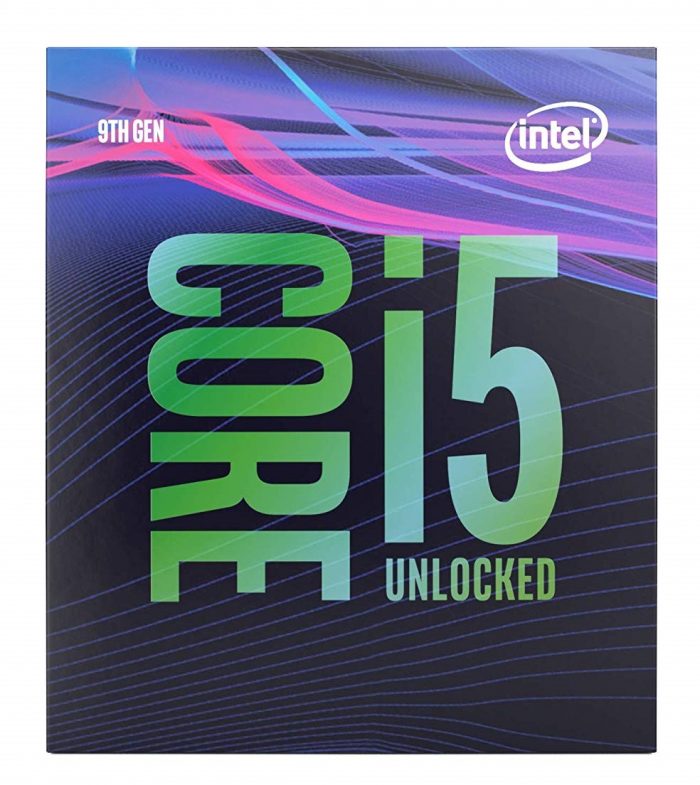
We also tried to measure the power consumption of 9600K, but it sometimes gets a bit tricky. That’s why we had to compare EPS readings, voltage transformer losses, and motherboard sensor values. Since they all match, we are sure that the values are pretty accurate. As expected, the readings exceeded what it says on the package, but we are still very satisfied. The power consumption was around 100W at stock settings, but we also noticed a peak of 178W while the processor was overwhelmed and operated at 5GHz. However, that was what we expected, and we can conclude that there were no flaws or exaggerated power consumption. Great job, Intel!
Since this CPU is mainly orientated to gamers, we tested it on a few, relatively modern games. At first, we started with a turn-based game, Civilization VI and noticed that the game tends to favor pre-cores performance. That’s the main reason why 9600K provided much better results than most of the AMD processors, which tend to have lower pre-core performance. The processor also showed excellent results in our graphics test, which normally favors physical cores over multi-threading.
However, Civilization VI is a turn-based game, so we had to perform the testing on GTA V and Hitman. The first thing that we noticed is that i5-9600K easily beats all of the Ryzen processors, no matter of their thread-count advantage. We noticed the best results while testing i5 on racing games, mainly on Project CARS 2. With the same, Ultra settings, we achieved the average frame rate of 117 FPS, while Ryzen 5 2600X provided 105. It might not seem like a big difference, but in some cases, especially if you want to play at max settings, the difference will be obvious. Since Project CARS 2 is known to be optimized for threading, we tested a few Intel and a few Ryzen processors. The results were obvious – the test chart splits into two groups, with Intel processors on top, and Ryzen processors in the bottom part.
To be completely sure about the differences between two giants in their price range, apart from gaming, we tested i5-9600K and Ryzen 5 in productivity apps, too. This time, Ryzen 5 was slightly better. No matter if it’s rendering, encoding, compression, or any other type of work, Ryzen 5 was constantly slightly above when it comes to performance points that we measured.
Basically, if you are looking for an excellent gaming processor under Rs. 25,000, i5-9600K Unlocked is your best choice. It’s the best way that you can spend money on upgrading your gaming PC.
#2 AMD Ryzen 5 3600X
Cores: 6 | Threads: 12 | Base Clock: 3.6GHz | Unlocked: Yes | Cache: 32MB | TDP: 95W
+ Amazing performance
+ Very affordable, having its performance in mind
+ Comes with a built-in cooler
− We expected at least 8 cores
We mentioned above that Ryzen 5 is perfect for people who use the PC for heavy work. However, it doesn’t mean that it’s not good for gaming. Moreover, it comes with 6 cores and in-built cooler, at a reasonable price, and is excellent for gaming. It’s an upgraded version of Ryzen 5 2600X, which is already a great processor. With 3600X, Intel improved performance, increased IPC (instructions per second) and clock speed, while maintaining the affordable price and budget mindset.
AMD Ryzen 5 3600X features AMD Zen’s 2 architecture, which means that it’s manufactured on Team Red’s 7-nanometer process. By improving clock speed and IPC performance by the amazing 15%, AMD managed to narrow the gap in a single-core performance between AMD and Intel. The processor is able to provide boosted performance while keeping the same power consumption. Besides leading to a lower electricity bill, it also keeps the temperature down, which improves the CPU’s lifespan and allows you to play more.
With the move to 7nm, the cache size is boosted to 35MB, instead of 19MB that Ryzen 5 2600X has. It’s an excellent upgrade when it comes to gaming performance, which is especially noticeable in older titles played at max settings. The processor also focuses support for PCIe 4.0, which boosts bandwidth for devices like PCIe SSDs and graphics cards. However, SSDs benefit the most, since the only GPUs that use PCIe right now are AMD Radeon RX 5700 XT and RX 5700.

Let’s talk a bit about performance. The first thing that we noticed is that 3600X comes with 6 cores and 12 threads. It’s just slightly below 8-core, 16-threaded processors that cost twice as much! Take Intel Core i9-9900K for example – it provides around 15% better performance but doubles the price. Having that in mind, we are very satisfied with the ratio of price and quality of 3600X.
Of course, all of that is reflected in gaming. We tested the CPU on Total War: Warhammer II first. Paired with GeForce 1080 Ti, we were able to achieve 100 frames per second, which was very similar to the results that we had with the rest of AMD Ryzen 3rd generation CPUs. It means that you get almost the same results, at a much lower price.
Another great thing that we like about 3600X is power consumption, which is extremely low. We tested it with many games, and even at the most insane ultra settings, the processor never consumed more than 80W. Besides, we noted that the peak temperature was around 78 degrees, which is amazing! It means that you are able to play at max settings for extended periods of time, and not only that it won’t significantly affect the electricity bill, but you also won’t have problems with overheating.
In the end, let’s not forget that for a very long time, AMD processors, especially mid-range ones, were the budget choice for gaming. Basically, if you don’t have lots of cash to spend, and still want a gaming PC, you should aim for an AMD processor. With Ryzen 5 3600X, you get an excellent single-threaded and multi-threaded performance, without spending tons of money. If you are planning to build a PC mainly for gaming, be sure to check out this processor!
#3 Intel Core i5-9400F
Cores: 6 | Threads: 6 | Base Clock: 2.9GHz | Unlocked: Yes | Cache: 9MB | TDP: 65W
+ Leading game performance in that price range
+ Discounted price
− Disabled graphics
− Locked ratio multiplier
We have already reviewed Intel Core i5-9600K. This model, 9400F, is also a great way to enhance your gaming or working experience, but for a slightly lower price. Of course, with a lower price come fewer features, but still, 9400F is a pretty good processor. It comes at a discounted price compared to vanilla 9400 and a decent cooler, but on the other hand, it has a locked ratio multiplier which we don’t like.
Some people are wondering what does “F” letter stands for. Well, to boost supply, Intel had to start selling CPUs that they have deemed to be defective, due to their non-functional graphic units. That’s how we got F-series CPUs, which come with disabled graphics hardware but are in every other way identical to those excellent Core processors that we are used to. Intel Core i5-9400 is an excellent replacement of i5-8400, which is one of the most popular Coffee Lake models.

Of course, we had to test the CPU by playing some of the popular games. At first, we tested it with Warhammer 40,000: Dawn of War III. Since the game responds very well to multi-threading, 9400F appeared to be much better than i5-8400 that we mentioned. It was also much better than 2600X, but overclocking showed to give 2600X a huge advantage. Then, we tested the CPU with GTA V. It showed a decent lead compared to AMD Ryzen’s processors, and again, a slight lead over 2600X. In the end, we had to test the CPU on a racing game, which was, of course, Project CARS 2. What we noticed is that, although there is only a slight improvement over -8400, it was significantly faster than any AMD Ryzen model that we tested. It’s probably because the game is optimized for threading, so clock rates had the biggest impact on frame rate.
After all the testing, we can confidently say that Intel Core i5-9400F is an excellent choice for upgrading a PC on the budget. Be sure to check it out!
#4 Intel Core i3-8100
Cores: 4 | Threads: 4 | Base Clock: 3.6GHz | Unlocked: No | Cache: 6MB | TDP: 65W
+ Four cores (which is awesome having its price in mind)
+ Good mix of gaming and apps performance
− No hyper-threading
− Locked multiplier
One of the primary reasons why we listed i3-8100 is that you get four cores and an excellent mix of gaming and apps performance, for less than Rs. 12,000. Although it doesn’t support hyper-threading and has a locked multiplier, it’s still a pretty good CPU to check.
After testing the CPU using VRMark and 3DMark, we were pleasantly surprised. Since we tested a couple of Intel and AMD processors, we noticed that Intel CPUs still tend to perform better in the VRMark tests. i3-8100 also competes pretty well against AMD processors in 3DMark, however, CPUs like Ryzen 5 1500X easily take advantage, thanks to their eight threads. But then again, they are more expensive.
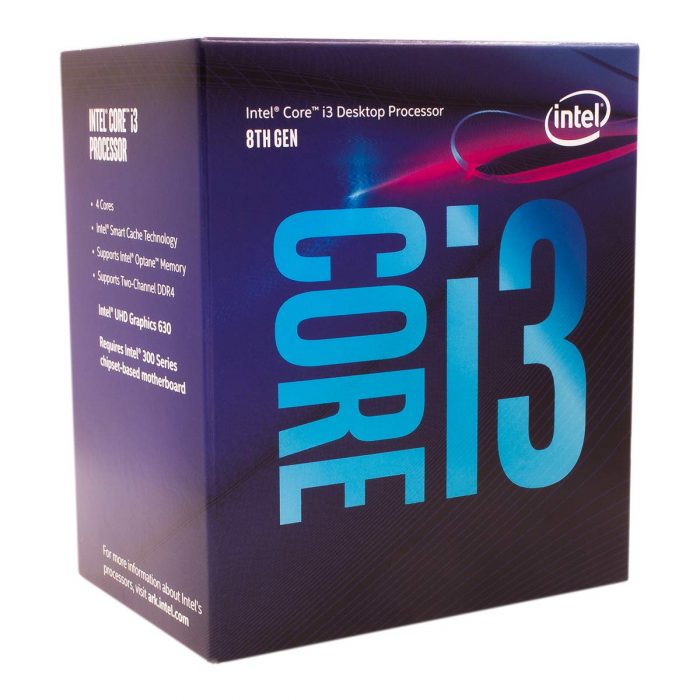
Of course, we couldn’t help but test the CPU with a few modern games and compare the frames per second with other CPUs. The first game that we used for testing was GTA V. It’s a hardware demanding game, but with a decent graphics card, we managed to achieve pretty good results. In Full HD (1920×1080) resolution, we scored an average of 83 frames after an hour of pure gameplay, while with i3-7100, we barely reached 58. Another game that we used for testing was Civilization VI. We reached an average of 65 frames in High Settings, which is pretty well. With Core i5-8400, which is known to be a much better processor, the frame rate was only around 10 frames better, which is not a significant difference.
For racing games fans, we performed testing on Project CARS 2 and achieved an amazing 86 FPS! Of course, i5-8400 demonstrated the power of six cores in this testing and provided us with 94 frames, but again, the difference is not huge. On the other hand, Core i3-7100 delivered only 61 FPS, which was pretty low.
After doing a bit more testing, we realized that Core i3-8100 is a surprisingly balanced CPU, especially compared to the ones in the same price range. It definitely punches above its price class in our gaming tests, and even some overclocked processors, like Ryzen 3 1300X couldn’t make the same score. We agree that it would be great to see an overclocked version of 8100, but for now, we are completely satisfied with the provided results. Of course, the B-series motherboards will make Core i3-8100 an even more attractive choice for all the gamers who want decent gaming hardware on the budget.
#5 AMD Ryzen 3 3200G
Cores: 4 | Threads: 4 | Base Clock: 3.3GHz | Unlocked: Yes | Cache: 4MB | TDP: 65W
+ Inexpensive
+ Very good built-in graphics, considering the price
− No multi-threading support
− Not perfect at single-core tasks
The latest two AMD CPUs with a “G” letter at the end, are built mainly for one purpose – to offer decent performance at a relatively low price. Without investing tons of money, you get not only a CPU with built-in Vega graphics but also a very nice, serviceable cooling fan. Of course, you won’t get the top processing unit, but it’s among the best in its price range.
Ryzen 3200G comes with four cores, clock speed of 3.3GHz, and 4MB of L3 cache. It works on a 12-nanometer microprocessor structure, which is better than the one that 2-nd generation Ryzen chips use, but not as good as Zen 2 architecture, featured in Ryzen 7 3700X. Also, since 3200G comes with built-in graphics, you don’t have to spend extra on a dedicated GPU, unless you want a gaming PC. The built-in graphics are enough for all the basic functionality, you can watch videos and run basic apps, but of course, you can’t power multiple 4K monitors or play high-end games.

Let’s talk a bit about the 3200G’s performance. After testing the CPU in various benchmark programs, we noticed that it’s much better and faster than its predecessor, but still way behind the Ryzen 5 3400G. After testing with Cinebench R15, which makes use of all available cores, 3200G scored 586 points, while the 3400G scored an amazing 845. However, note that 3400G is also more expensive.
We like the fact that Ryzen 3 3200G, with its built-in graphics, is pretty much enough for playing older games in 60 frames. On the other hand, you might even run new titles in 720p, set the settings to low, and expect to reach 30-35 FPS. It might not be an ideal scenario for everybody, but considering the price, it’s exactly what we expected. Ryzen 3 3200G does a great job in its price range.
#6 Intel Pentium Gold 5400G
Cores: 2 | Threads: 4 | Base Clock: 3.7GHz | Unlocked: No | Cache: 4MB | TDP: 58W
+ The best choice for price/quality ratio
− No overclocking
− Not for gaming
Let’s be clear – 5400G is not a perfect choice for building a monster gaming machine. However, having its price in mind, it’s an excellent processor to be paired with a discrete GPU. Although it doesn’t allow overclocking, it still comes with enabled hyper-threading that allows two cores to work on four threads.
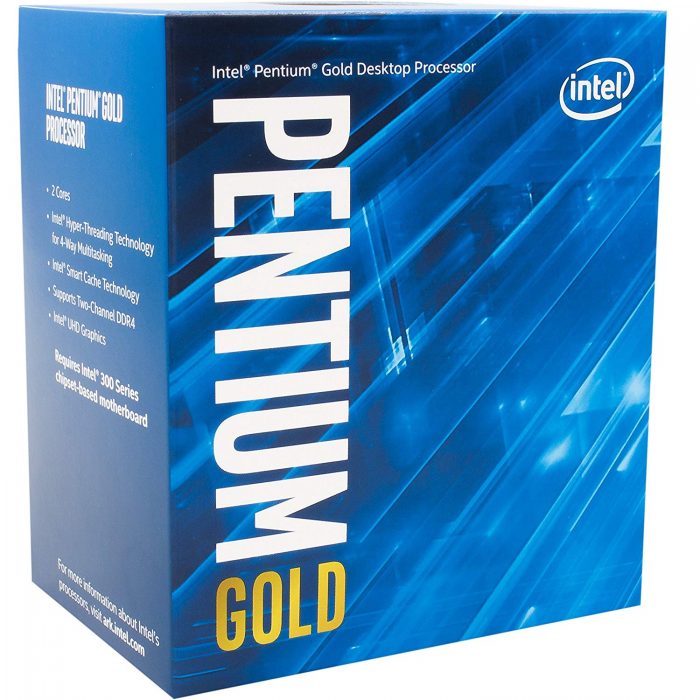
As soon as we got the processor, we had to do some benchmark testing, to see how it performs compared to some other processors. At first, we used Maxon’s Cinebench R15, which is widely used for testing the capabilities of CPUs and GPUs. We noticed that 5400G performs 25% less than Core i3-8100, but it’s around 7% better than G4560. However, since that’s not the ultimate test, we rendered a 4K video in Adobe Premiere, to compare rendering times between processors.
The results were similar, and although 5400G takes more time than i3-8100, it was significantly faster than with G4560. After doing a few more tests, we noticed that i3-8100 is a much better processor, which also costs twice as much, but still, 5400G is significantly faster than G4560. It leads us to believe that this processor is extremely good in its price range.
5400G is definitely not the best processor that you can get for the best gaming experience. Moreover, we shouldn’t even call it a gaming processor. On the other hand, if you want a CPU that allows you to do all the standard daily tasks without lagging, bugging and similar, for a very low price, then 5400G is your best choice!
FAQs
What is the best CPU for gaming under Rs 25,000?
If you are looking for extreme gaming performance, we strongly advise you to get the i5-9600K, which is also the first on our list. Of course, you will also need a good SDD, GPU, and enough RAM to match up with the power of 9600K, but still, you can’t go wrong by buying it. It’s definitely the best CPU for gaming in the mentioned price range so far.
How long do gaming CPUs last?
There are many factors that have an impact on the CPU’s lifespan, such as heat, voltage, freak occurrences, and so on. However, CPUs are known to be the last component that fails in a computer. Roughly speaking, a CPU should last at least 10 years on average, unless some unpredictable factors like storm damage and very high voltage ruin it.
Is it bad to run CPU at 100%?
Running the CPU at 100% all the time will definitely decrease its lifespan, and that’s the rule that applies to almost every device. A constant combination of heat and flow of electricity through the CPU causes changes at the atomic level, known as electromigration. It’s something that constantly happens, and electromigration is actually what makes chips die after some time. If you run the device at 100%, electromigration will happen more frequently, which directly leads to a decreased lifespan.
Conclusion
So, to sum it up, the best processor that you can get under Rs. 25,000 is i5-9600K – without a doubt. It will provide you with the best gaming and work experience. However, if you want a cheaper solution, Intel Pentium 5400G is the best way to go. It’s the last on our list, but having its price tag in mind, it provides quality out of its class.
Is there a CPU that you think we should mention, but we didn’t? Or you already have one of the CPUs on the list? Please share your experience with us and let us know in the comments below.



